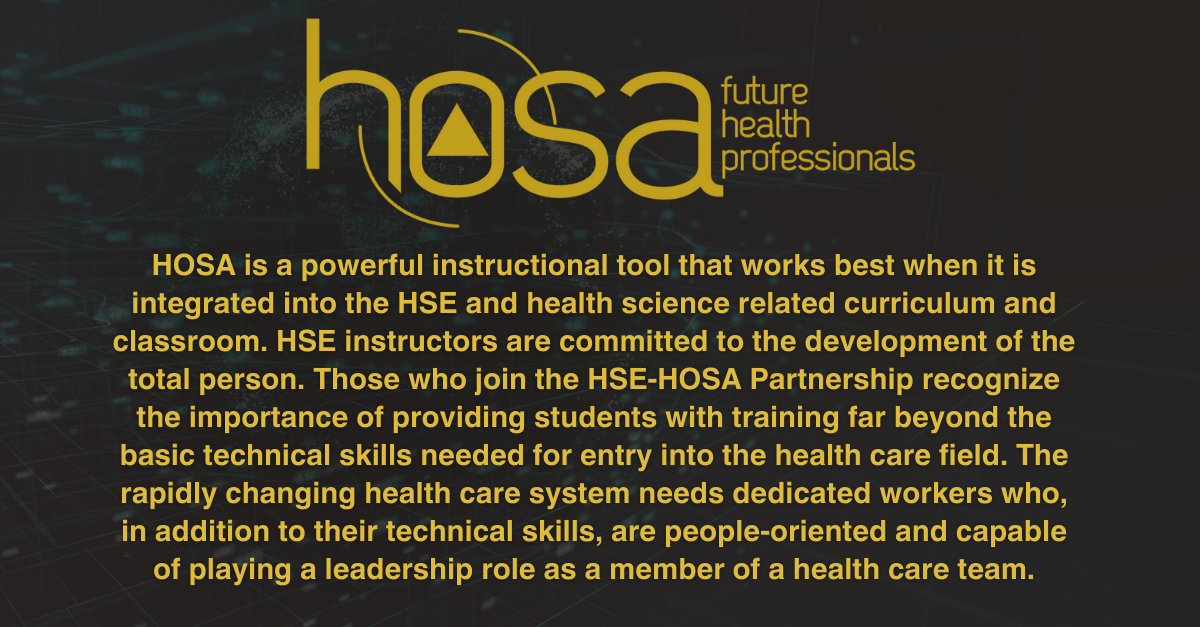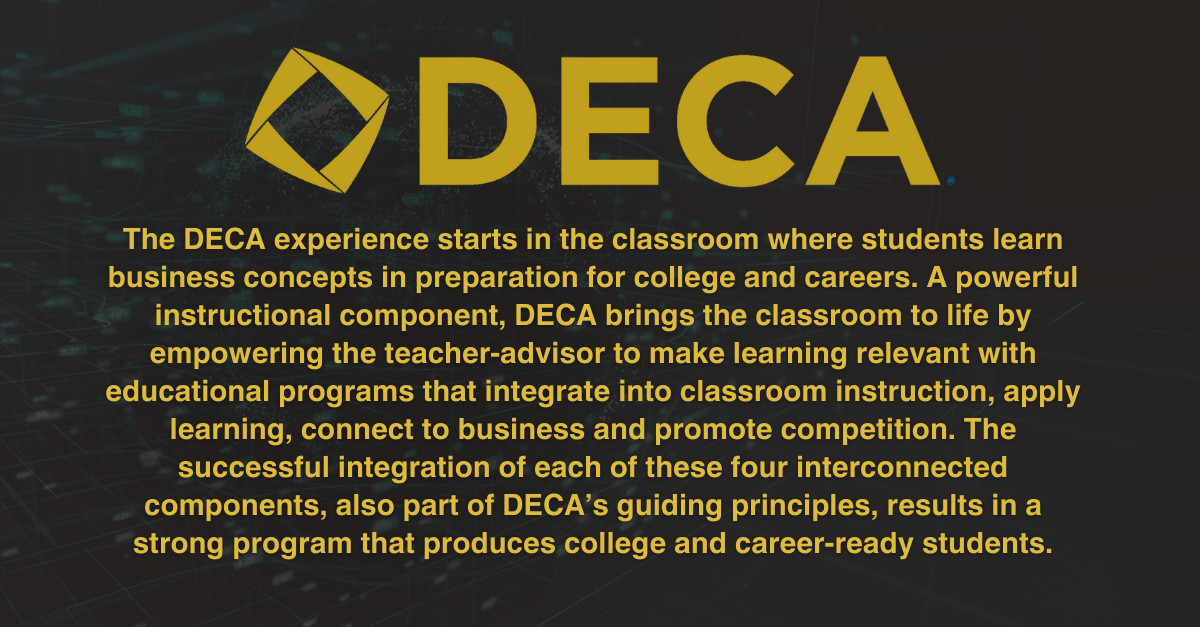STUDENT/PARENT PORTAL
RESOURCES
- Canvas LMS
Students may be assigned courses within our Canvas LMS. You’ll need your Google login information to sign in to Canvas. - Student Square
- Request a Transcript
- Submit IT Help Desk Ticket
- Community Service Log
- Community Service High School Elective Credits
- 24/25 School Year Calendars
(Note: You must be logged in to your student’s Elite Google Account to access the below links)
- Parent Pre-Approval for Education Materials
- Parent Pre-Approval for Enrichment Activities
- Parent Reimbursement for Enrichment Activities
- Parent Reimbursement for Educational Materials
- Parent Reimbursement Training Video
- Elite Community and Curriculum Partners >
- Request a Transcript
- 24/25 School Year Calendars
View our ParentSquare Tutorial >
Through ParentSquare you can:
- Find contact information for Elite staff members
- View your student’s weekly newsletter from their teacher
- View the School Calendar – Events have been added months in advance
- RSVP for field trips and upcoming events
- Have school events added to your calendar
- Send direct messages to teachers
Helpful Tips on Navigating ParentSquare:
Learn about your curriculum, Google tools, and so much more at our family learning tools site!
Did you miss a virtual event? Don’t worry! Recordings can be found at this site.
- Parent Guide to Understanding (ELPAC)
- CAASPP – What Parents and Students Should Know
- CAASPP Practice Test
- Physical Fitness Test – What is It? Why?
- i-Ready
For more information about the CAASPP test and the ELPAC, visit startingsmarter.org
Sign Up for Events!
We highly encourage you to visit the ParentSquare Calendar to sign up for the events you want to join! Your teacher will also be sending you weekly newsletters that will have that week’s schedule of events.

Counseling Resources
We understand this school year is different for so many reasons. If you have any questions or concerns, please reach out to our Counselor Nicole Lively who will be able to provide you with resources and talk any issues through with you.

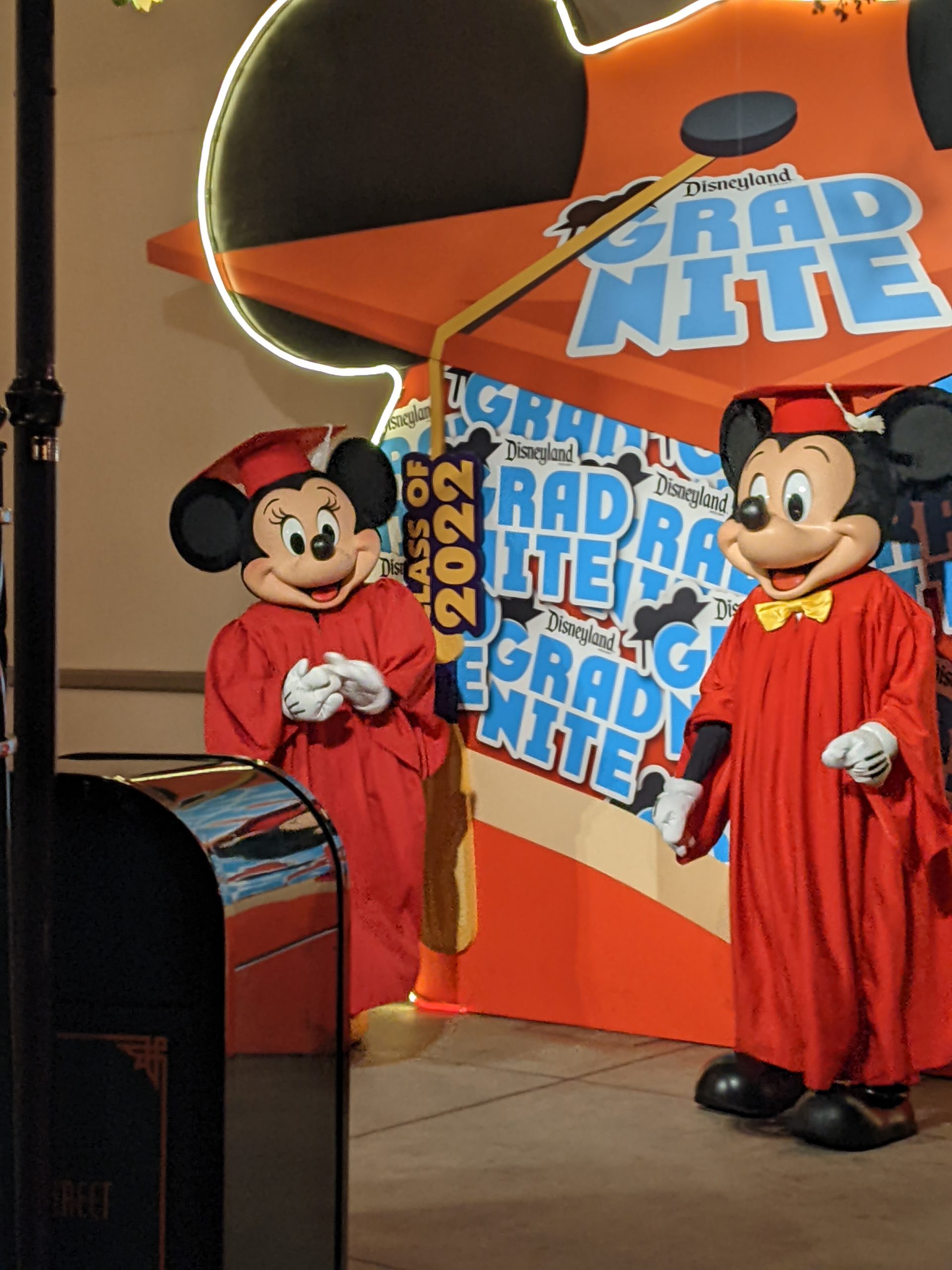
Students had the opportunity to spend their grad night at at Disney Land!